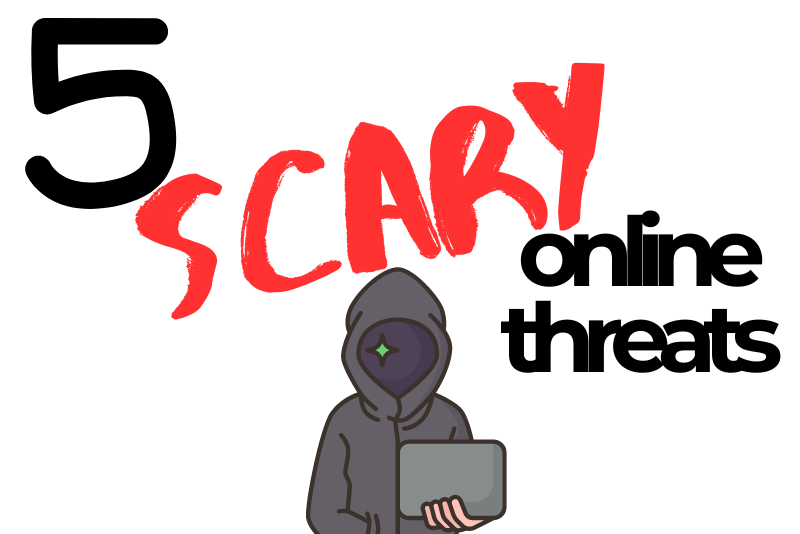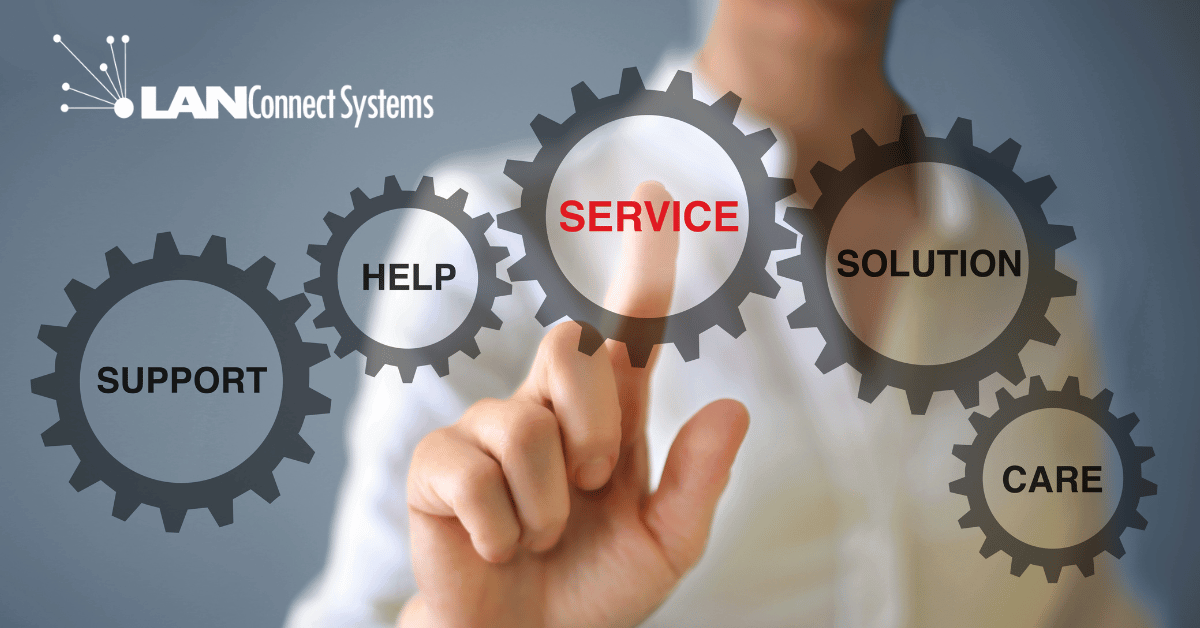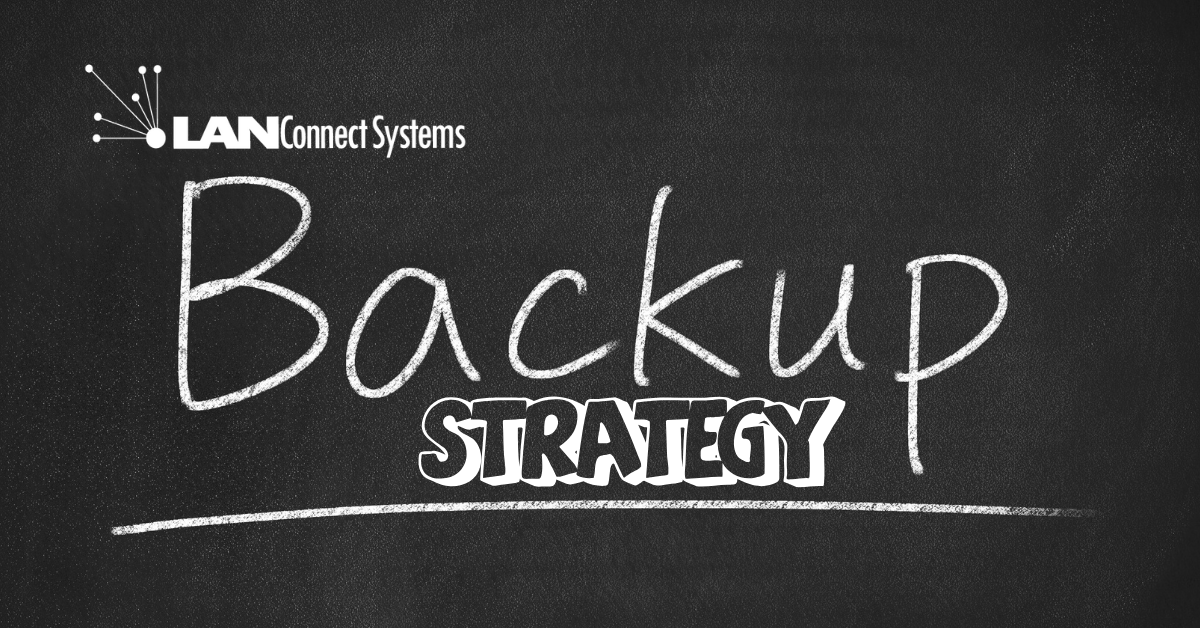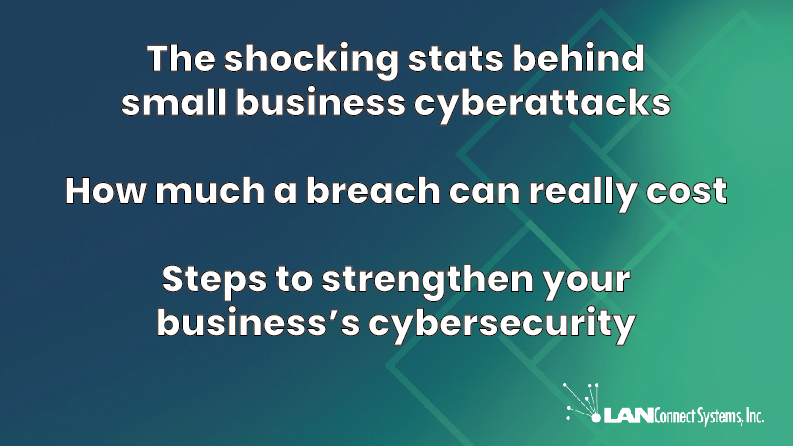Here are Five SCARY online threats, and a few tips on how to be safer
Threats abound. Today, the internet is full of scary people and things…here is our list of the five scariest online threats. AND, how to stop them!
PHISHING ATTACKS
These are deceptive emails or messages designed to trick users into providing sensitive information, such as login credentials or credit card numbers. They often appear legitimate, mimicking the design and language of trusted organizations.
TIP: Use an enhanced spam filter to stop the phish emails from getting to your inbox. IF you do see a suspicious email, don’t click on any links. Instead, go to the website directly from a browser using a known URL.
RANSOMWARE
This malicious software encrypts a user’s data, rendering it inaccessible. The attacker then demands a ransom, usually in cryptocurrency, to release the data.
TIP: Have a Managed Detection and Response (MDR) Agent on every machine in your organization. Old school anti-virus is no longer enough, it’s time to up your game to an MDR or EDR solution.
MAN-IN-THE-MIDDLE ATTACKS
In these attacks, cybercriminals intercept communication between two parties, often to steal data or inject malicious content. Though there are many types, some more sophisticated than others, the most common is a rogue wireless access point.
TIP: Do NOT use public W-FI without a Virtual-Private-Network (VPN) to protect your connection and communications online. Otherwise, hackers can manipulate and steal data.
MALWARE
This encompasses various software types, including viruses and spyware, designed to harm or exploit devices, networks, or services. Keyloggers, remote access, stealing data, watching your every move online are just some examples.
TIP: Good, strong passwords – at least 12 characters with a mix of letters/numbers/symbols/uppercase. Definitely a next-gen anti-virus agent. And, some basic knowledge of what to click on and look for while online – End User cybersecurity training helps educate your employees on online common sense.
SOCIAL ENGINEERING
The term used for a broad range of malicious activities designed around human interactions. The basic premise is to trick users into making security mistakes and leaking information.
TIP: Be suspicious, definitely BE SUSPICIOUS! On the phone or online, verify who they are who they say they are – call them back at a known number before giving them any information.
This is just scratching the surface on the list of scary things online, and just a FEW tips on ways you can keep secure online. To chat with a well-known, trusted source on cybersecurity – reach out to the experts at LANConnect Systems.